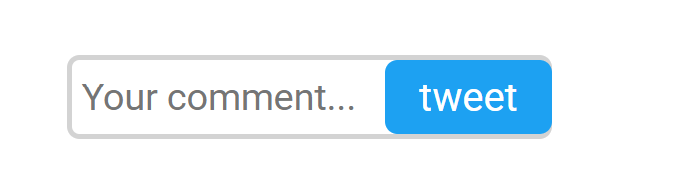Twitter Clone
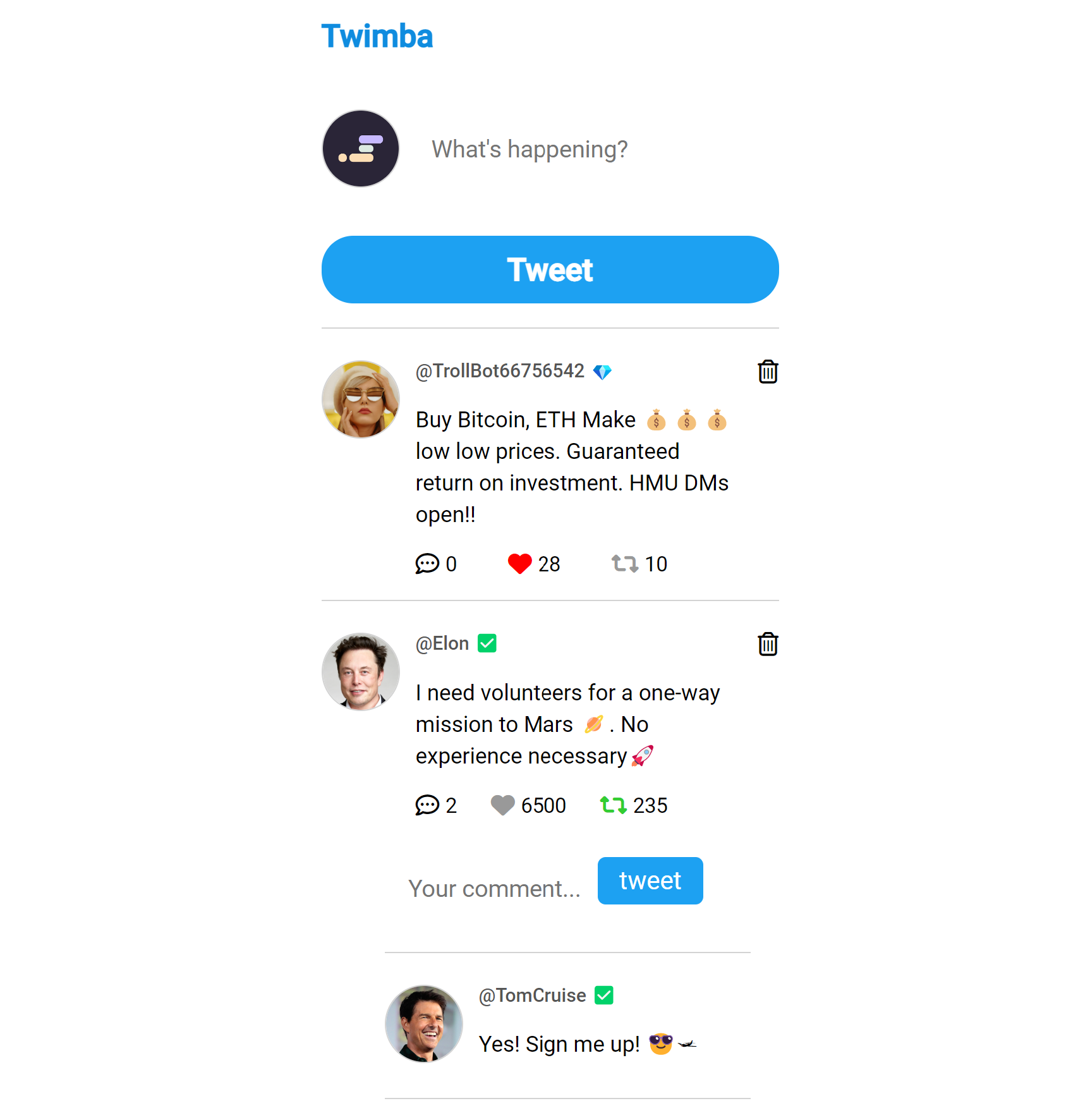
This Twimba project was fun to build because I felt that it's something that real developers can make on their jobs. During the course, we covered the following topics:
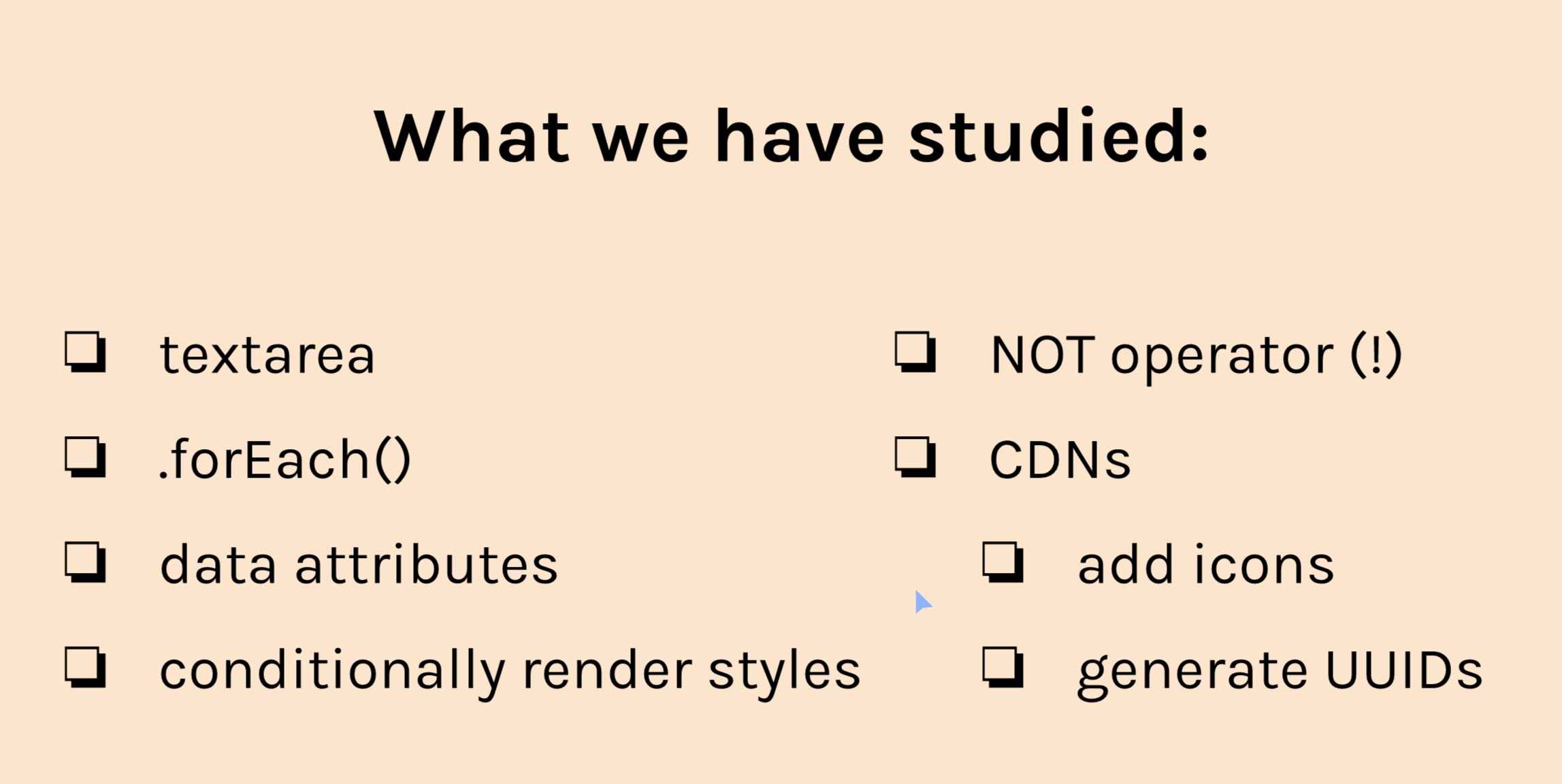
1. I figured out how to delete a clicked tweet
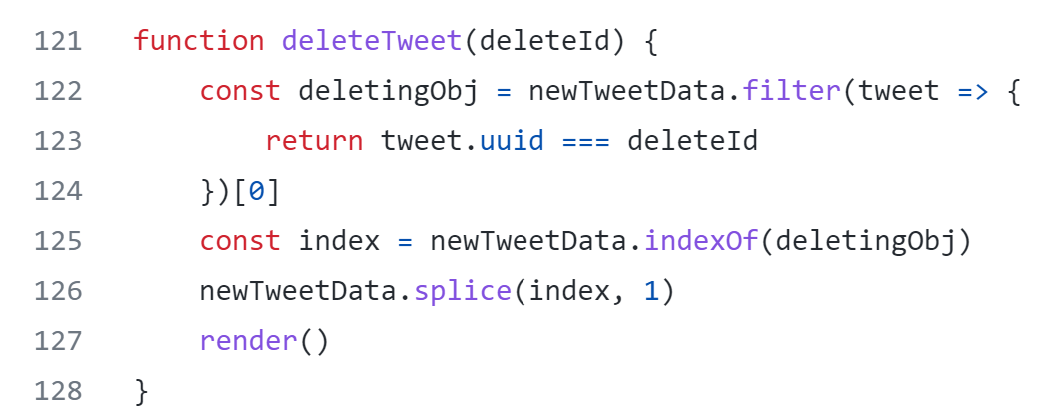
Firstly, I found the clicked object by filtering the array of objects inside the data file. The deleteId is a param that turns into the id of the triggered object when we provide an argument, using the data attribute.
Next, I learned the method of cutting an item from the array if we only have its value. I found the index of the item and then spliced it from the array, using the splice method. This method changes the initial array, unlike the slice method, which makes a new modified copy of the array.
2. I made an option for deleting the user's comment and conditionally rendered a trash icon only for this comment
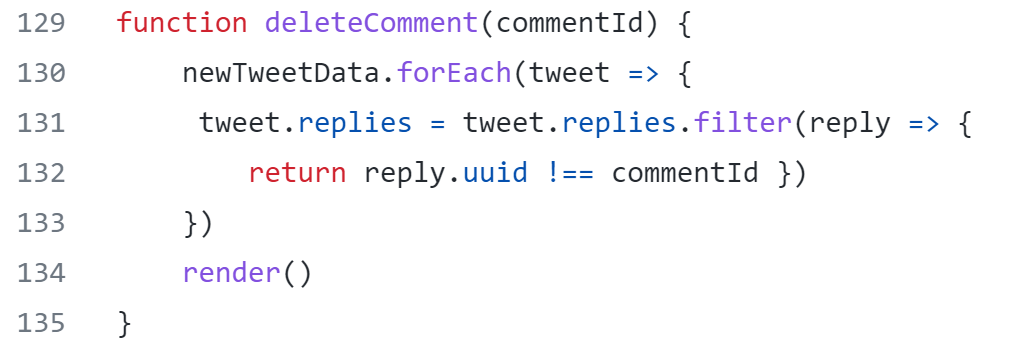
It wasn't much different from the 1st step, but to accomplish this I filtered the array inside every tweet and used the logical not operator to return all replies except the clicked one.
![]()
Then I conditionally rendered the trash icon if the reply handle was equal to the user's value. I used a ternary operator for the goal and curly braces.
3. I created the ability to reply to a specific tweet
Firstly, I created a form with textarea and input with the type "submit". I set a data attribute to the textarea element and gave both elements id with the tweet.id in it so I can get elements, which belong to a specific tweet.

In the code above I filtered the data array with our tweets and returned the "clicked" tweet object. I grabbed input and textarea and then added an event listener to a button. If the textarea element has a value, I added a new reply object to the beginning of the replies array inside the chosen tweet object. After that I rendered the document and cleared the textarea field.
4. I managed to save likes, retweets, and comments to local storage
I did it by declaring a new variable (newTweetData) that stores tweetsData array and saving it to local storage in a render function. After it's been saved, I fetched it from the local storage in a global scope and reassigned the newTweetData with it.
In this way, local storage tweets objects are continuously being renewed.
If all the tweets were deleted, I reassigned newTweetData back to tweetsData so a user won't be left with an empty app.
5. A little bit of styling
I borrowed a style of my comments section from this resource:
https://www.geeksforgeeks.org/how-to-put-a-responsive-clear-button-inside-html-input-text-field/.
I like how the input button visually appears inside the text field.