Meme picker
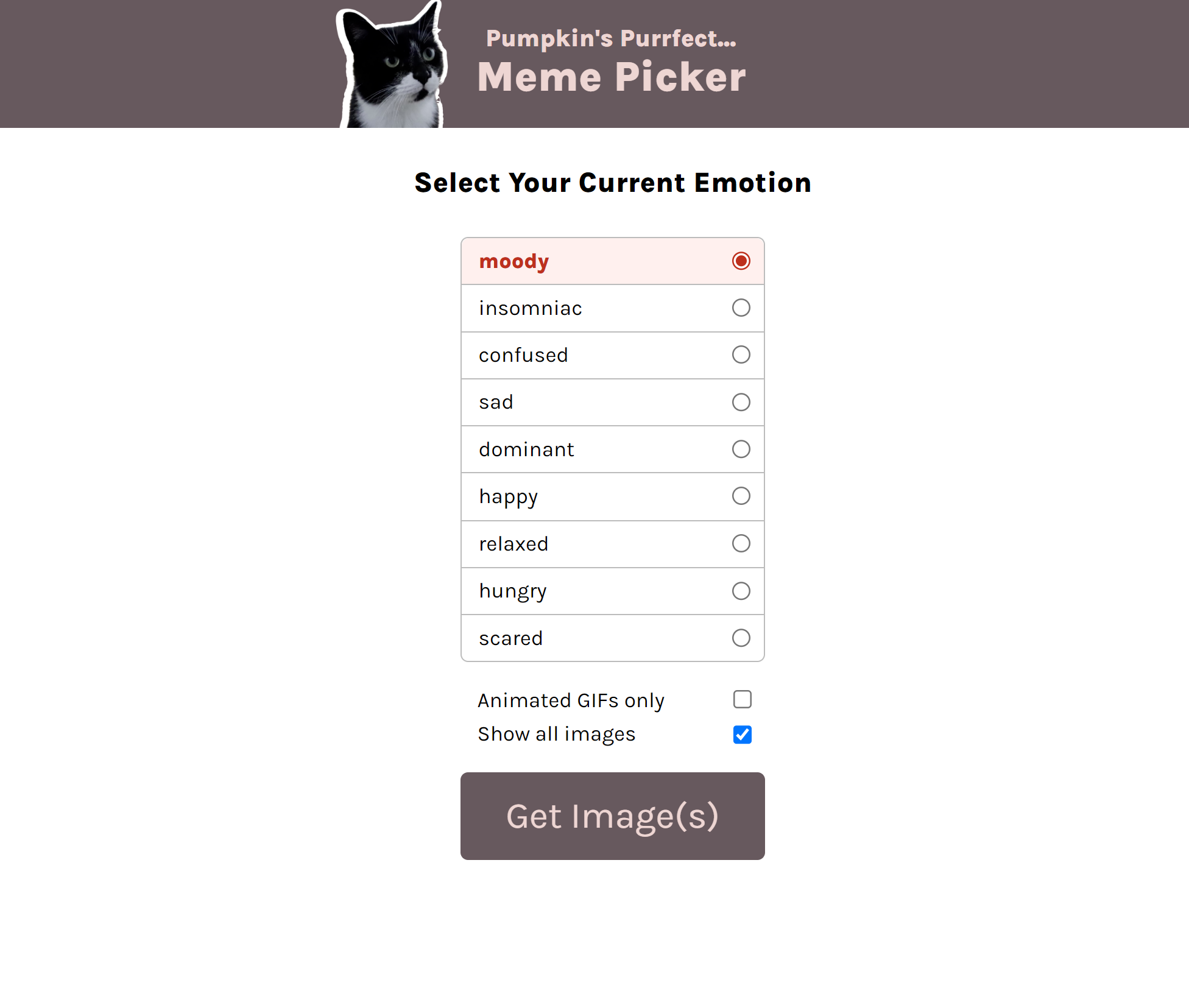
What I learned following through the module:
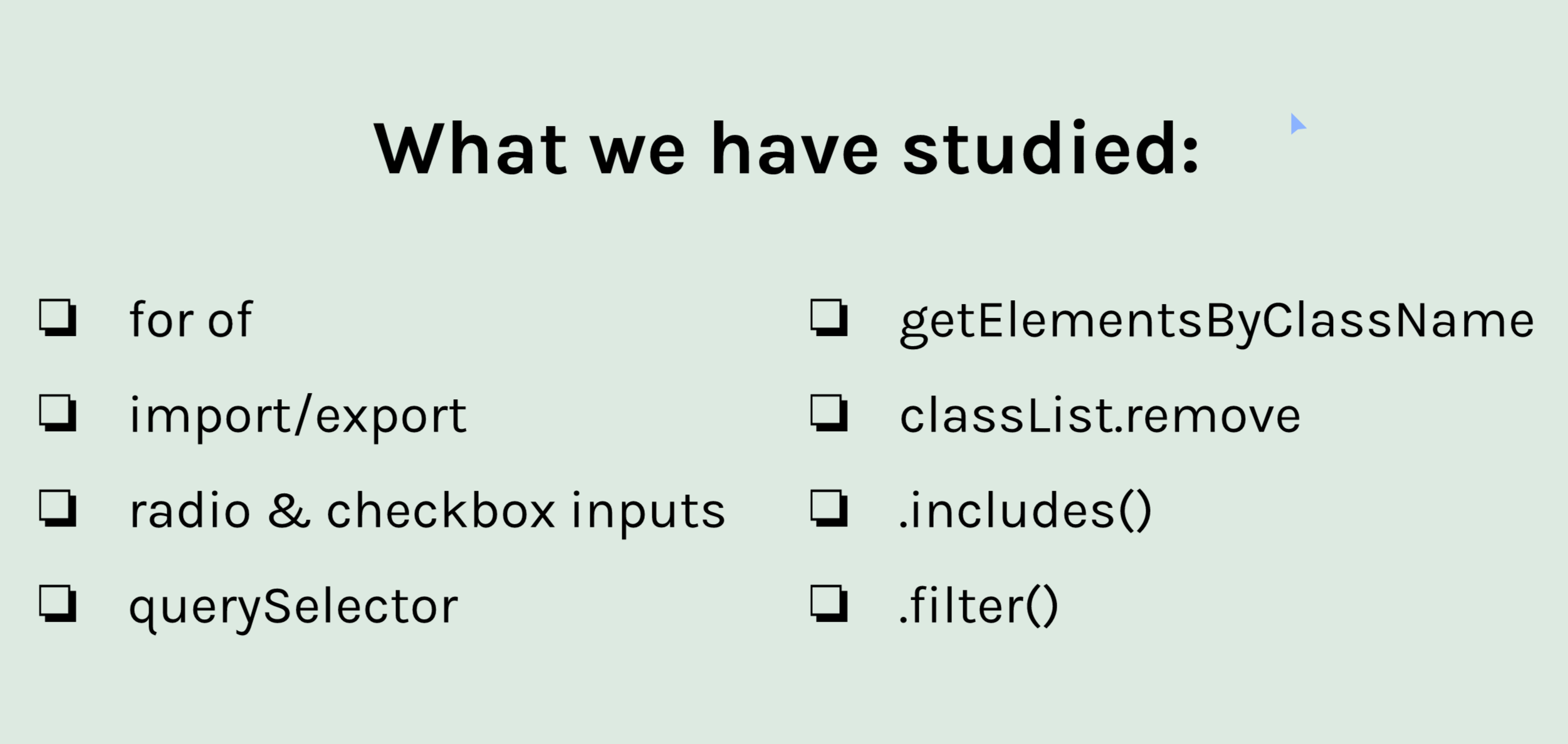
Going above and beyond
1. Click outside the module to close the module
This was achieved with the following piece of code:
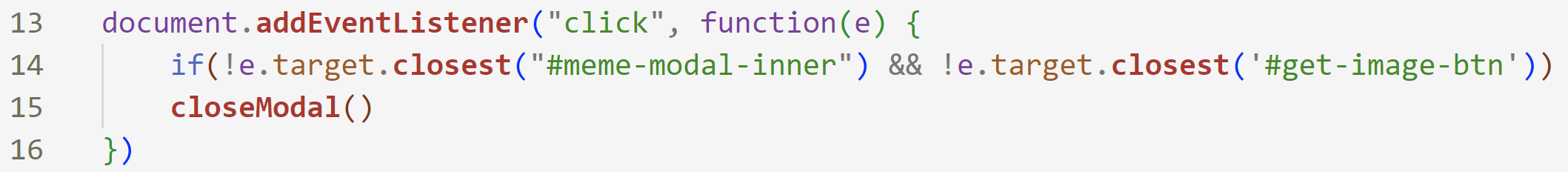
For that, I learned a new powerful element searching method - closest(). The closest() method of the Element interface traverses the element and its parents (heading toward the document root) until it finds a node that matches the specified CSS selector.
The above code allows us to close a modal by clicking anywhere except the modal itself and the "get" button. I needed to exclude the button so that the modal could be opened with its click.
2. Displaying more than one gif (in a gallery)
For anyone who wants to see all the funny GIFs, I included such an option. I added a new input with a label, which allows us to grab the unfiltered GIFs array and display each of its "cat" objects in a grid gallery.
By using querySelector I checked if this option was chosen. If it was, I iterated over the cats array with a "for of" loop and then created an HTML string with the data of each object in the array, and finally, I added it to the DOM.
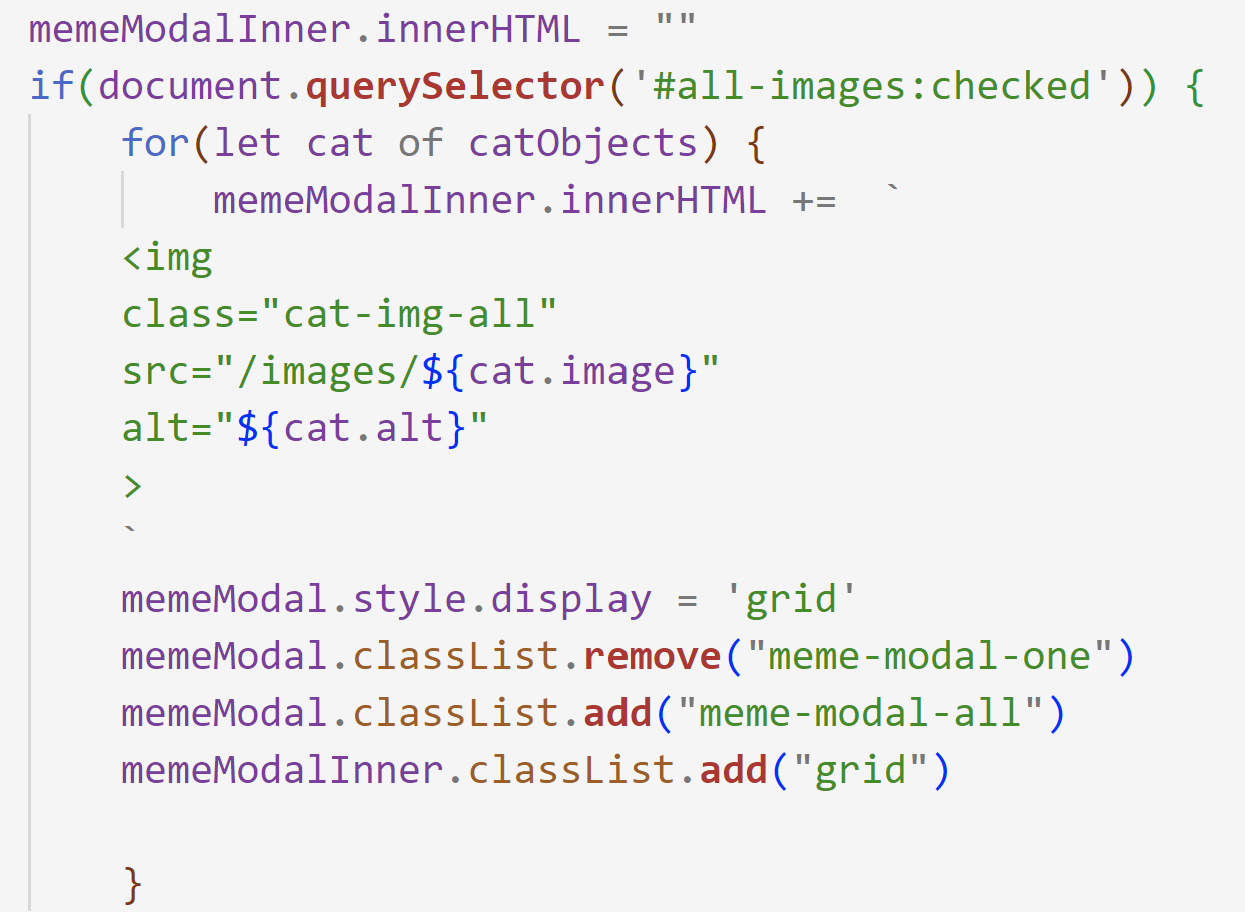
I also created the grid class with the grid itself, which I added to the modal. Two different classes for the module in different states (when one or multiple GIFs are displayed) allowed me to iterate between 2 styles.
3. Scrollable popup
I made the popup grid gallery scrollable by assigning a "scroll" value to the overflow property. By targetting a pseudo-element ::webkit-scrollbar I managed to make it disappear by using the next code:
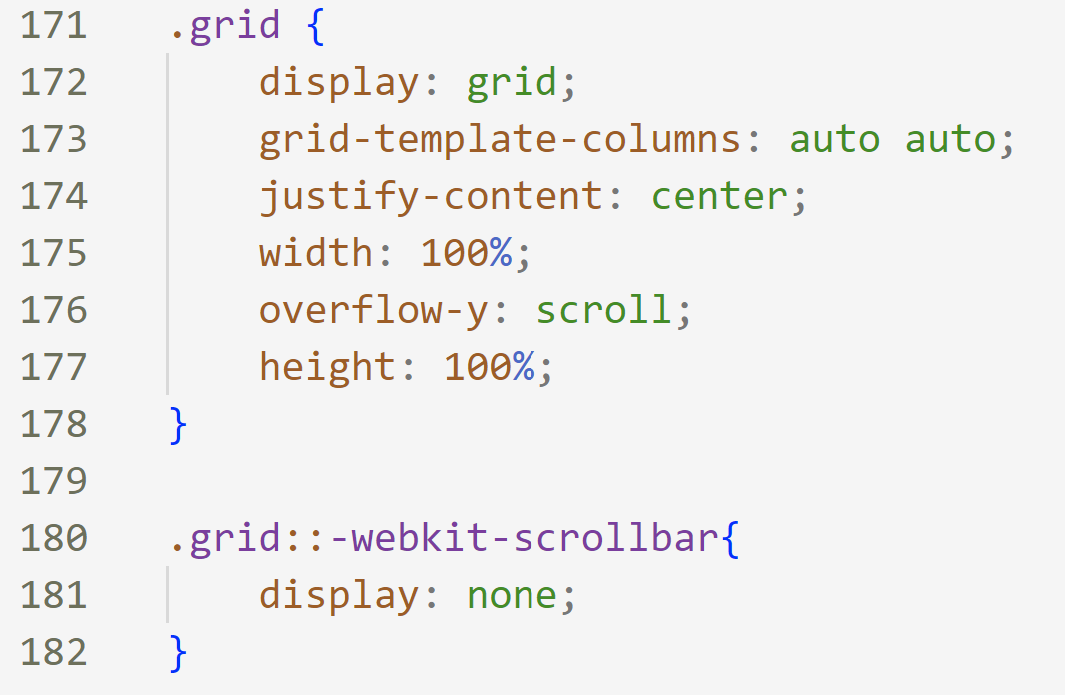
I also found out that ::-webkit-scrollbar is only available in Blink- and WebKit-based browsers (e.g., Chrome, Edge, Opera, Safari, all browsers on iOS, and others). A standardized method of styling scrollbars is available with scrollbar-color and scrollbar-width.